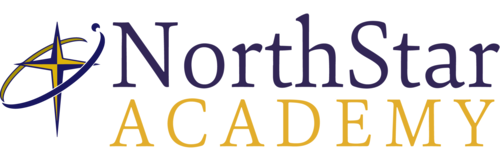At NorthStar Academy, we believe that a well-prepared learning environment and engaged parental support are essential for student success. Whether learning in a teacher-directed or parent-directed program, students thrive when they have a dedicated workspace, the right technology, and consistent guidance from a parent or supervisor.
This section outlines key recommendations for setting up an effective learning space, meeting technology requirements, and ensuring students receive the support they need to stay on track, engaged, and successful in their learning journey.